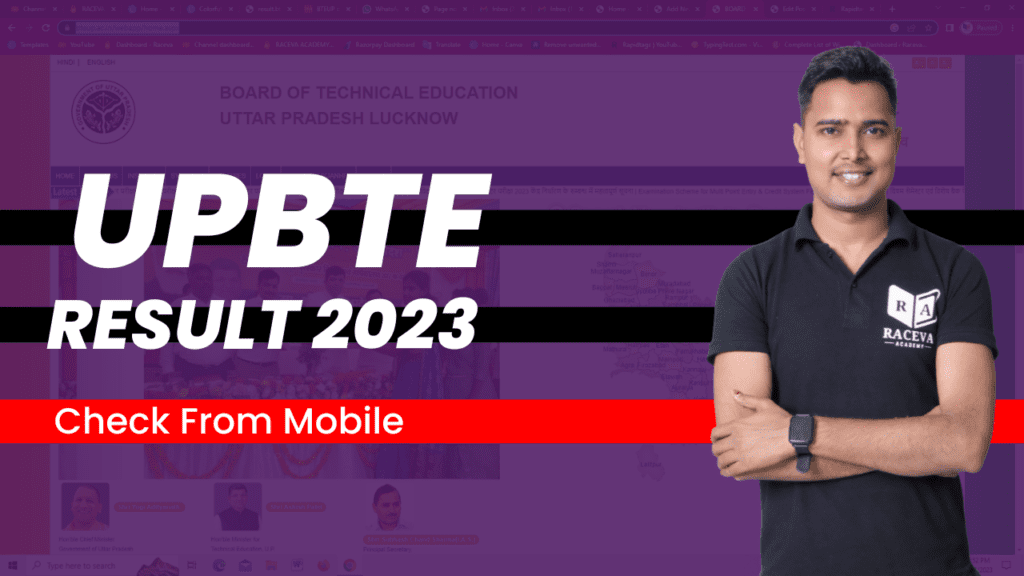bihar polytechnic 1st semester registration 2023
Process :1. How To Do Payment?
(a) First of all, Visit https://sbte.bihar.gov.in/ and click on Registration Payment.
(b) Enter your BCECE roll no. (Polytechnic Entrance Examination Roll. no.) and Date of Birth.
(C) Click on Login. Your Details will Appear.
(d) Click. On. Pay Fee and Make Payment.
‼️Note:- Never Use back button or close window During Payment. Wait for some time.
PROCESS :2 How to Do Registration at SBTE EMS Portal.
(a) After Payment, Visit https://ems.sbteonline.in/ and Click on New User.
(b) Create an username & Enter all Details (like Mob. No., Email, D.O.B., BCECE Roll No. Etc…)
(C) After Creating Account login into the account at https://ems.sbteonline.in/ by Using Username and password.
(d) After Login, From. Dashboard, Click on Registration form.
(e) Fill all required Details and Submit it.
Now, Download the Examination Form and Submit it in your College with following Documents:-
1. Registration form.
2. Xerox of 10th Marksheet.
3. Xerox of 12th/ITI Marksheet (for LE).
4. Xerox of Admission slip.
5. Registration fee Payment Receipt.
6. Passport Size Photograph.
Regards~Polytechnic Expert Er.Ashok Sir
| Name of the entrance examination | SBTE (STATE BOARD OF TECHNICAL EDUCATION – BIHAR) |
| Online registration begins | 26/09/2023 To 06//10/2023 |
| Payment Page | Click Here |
| Resistration Page (EMS) | Click Here |